Hello, fellow Globe subscribers! As we all know, Globe is currently undergoing its network modernization program to give us a better mobile experience. Apart from that, they have also introduced the most practical and friendly *143# service, as well as provided us with multiple ways on how to get to talk to Globe reps for help and concerns.
Now, Globe has started its work to also provide a better website us subscribers, so that we won't have to call the hotline anymore. The improved Globe website now comes with self-service features, making it more interactive and more user-friendly. They have specifically added several sections to its customer support portal to make our every site visit more results-oriented.
Check out the site and you'll see that we can now directly go to our accounts to check and pay bills among others, plus click through some useful links about troubleshooting our phones and tons of FAQs. We have options to sign in by either Facebook, Google, Yahoo or our own Globe account. The view upon log in differs for postpaid and prepaid subscribers. We can add as many numbers as we have in just one account.
Logging in is necessary if we want to view our account information. However, for all other information on products and services, there's absolutely no need to do so. We can simply click on the Help and Support section of the site to view some of the most-inquired products and services of Globe.
Apart from being able to view our bill, change our plans, and send requests on various concerns (e.g., bill reprint, change number, transfer of line, change cut-off date, change billing address, etc.), what I love about the improved site is the pay bills feature! We can now pay our Globe bill straight from the website by enrolling our credit card.
Whether we're trying to find our way on how to get basic Bill Tutorials, finding more information about Globe products or services or amending various aspects of our account, the new self-service features of the Globe website are making these easier for us.
When I attended the Globe focus group discussion last week, they have presented a roadmap of changes to be implemented over the next several months. This is just the start and you may still encounter bugs, so please be patient as I assure you that Globe is making great things possible for us. Stay tuned for more updates.
Now, get yourself on board at www.globe.com.ph.


.JPG)

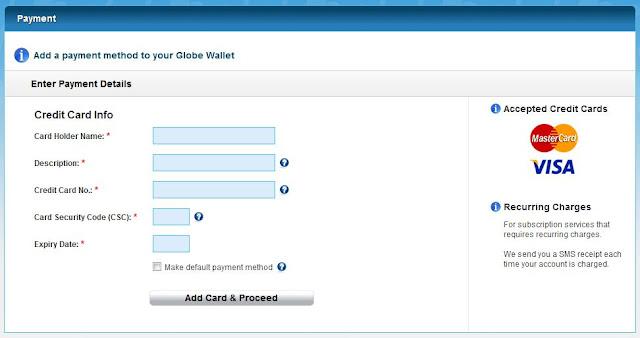








7 comments:
Globe's service is a but sucky, unfortunately... They're move everything to "self-service"/FAQ's/recorded messages/etc. which makes it more difficult for you to reach a customer service representative when you have a problem that you need them to address.
They are trying to spread the volume of calls to give way to those who need to reach the hotline more. What's in the website are commonly inquired about questions of customers. Like instead of calling to ask for how to interpret the bill, why not just read through it online? Not only is reading more understandable, but it removes the complications of the CSR having to explain step by step procedure of how to, say, configure the internet APN of an iPhone.
hi do you have any idea how can i connect to globe tatto 4g superstick according to globe it can connect to 5 devices, how can i connect to my ipad 2 with wifi only.? thanks
Are you using a USB dongle or a portable mi-fi?
i dont have a usb dongle or myfi, all i have is the new globe tatto 4g superstick , i dont know how can i connect to my ipad to have an internet connection using the globe tatto 4g superstick.thanks for the immediate response.
I checked the Globe website and saw that it's a USB dongle. You can only connect that to one computer when plugged in. You need a portable hotspot of My-Fi to act as wireless router and allow up to 5 devices to connect to the internet.
ok thank you so much.
Post a Comment
Don't choose Anonymous! Indicate your name or alias please.