Long before the capacitive touchscreen devices became popular, the use of stylus has already been around. I remember having to use it when I had my HP iPaq phone. It's definitely helpful, especially when you want to scribble and doodle.
Perhaps everyone would know that not all stylus will work with capacitive touchscreen devices. In the advent of the "touch" technology coupled with applications that require writing, drawing, and what-have-you, having a stylus becomes a necessity. This is where the Adonit Jot Classic plays an important role.
- Ball Point - Essentially, the ball point (tip of the stylus) of the Jot Classic gives me the freedom to position the stylus in any angle I'm most comfortable with, just like how I use a pen.
- Precision Disc - From the pictures, you'd see that there's a thin and clear disc that surrounds the tip of the stylus. This gives accuracy as I write or doodle like a digital pen.
- Heavy Metal - The Jot Classic gives a good grip, because it is made of durable aluminum and steel. It feels like an expensive pen, which therefore gives superior conductivity and craftsmanship.
- Protective Cap - Looking like a pen and functioning like a pen, the Jot Classic has a metal cap that keeps the precision disc safe from destruction when not in use. On the other hand, I am able to screw it at the back of the stylus when the Jot is in use.
I tried using it when I played Draw Something and noticed that it did help making my life easier. Not that I became better in drawing, but more of aiding me to draw with ease without the need to tire my fingers. In addition, the rate of my "artwork's" accuracy increased.
Using another app called Draw Free, writing was like it was on paper. You would notice that as compared to the text I wrote on Draw Something, the letters here are more edgy. It's not because of the disc or the Jot Classic, but it's really like that even when using my finger. And because the pen is sturdy and has more weight than a normal pen, the app had black marks already even as the stylus just rolled onto the screen.
When using the Jot Classic, I do recommend having a screen protector for sure protection. As you may notice in the picture, the screen protector got "scratches" based on how I doodled using the stylus. Jot plays well with the majority of screen protectors but, due to the large variety, there are some where Jot does not.
Jot does NOT work well with these screen protectors due to their extra grip nature:
Jot does NOT work well with these screen protectors due to their extra grip nature:
- Zagg Glossy Invisible Shield (but Smudge-Proof Invisible Shield works well)
- Ghost Armor
- Bodyguardz
- Skinomi
- Wrapsol
Adonit Jot Classic works on all capacitive touchscreens devices, such as the iPad, iPhone, MacBook Trackpad, Magic Trackpad, as well as HTC, Samsung, Nokia, Motorola and Blackberry smartphones.
Asking if the Jot Classic is a good buy, I'd say yes for its quality and use. But again, it's still definitely dependent on how often you'll use it. Since we're all used to using our fingers to slide, tap and scribble anyway, the Jot Classic would probably only provide help and ease while doing these actions.
Do checkout Jot Mini and Pro too, which are the more expensive ones, but have more features such as having magnetic cling, rubber grip, mobile clip, etc.
Standard Retail Price of Adonit Jot are as follows:
Asking if the Jot Classic is a good buy, I'd say yes for its quality and use. But again, it's still definitely dependent on how often you'll use it. Since we're all used to using our fingers to slide, tap and scribble anyway, the Jot Classic would probably only provide help and ease while doing these actions.
Do checkout Jot Mini and Pro too, which are the more expensive ones, but have more features such as having magnetic cling, rubber grip, mobile clip, etc.
Standard Retail Price of Adonit Jot are as follows:
- Jot Classic (Turquoise, Green, Purple, Red) - Php950.00
- Jot Mini (Turquoise, Green, Purple, Red) - Php1,050.00
- Jot Pro (Gun Metal, Silver, Blue, Red) - Php1,350.00
- Beyond the Box
- Digital Hub
- Digital Hub - Limketkai Center
- E-Central - Cebu
- iBook - SM Clark
- iCenter - Cebu
- iCenter - Iloilo
- Podworx
- Podwrox - SM Calamba
- Power Mac Center
- Power Mac Center - Abreeza Mall
- Technoholics
- The Inbox Store - SM Clark

.JPG)



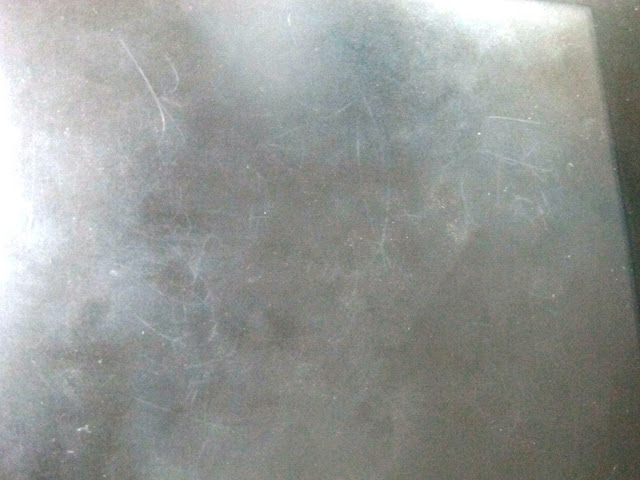








0 comments:
Post a Comment
Don't choose Anonymous! Indicate your name or alias please.